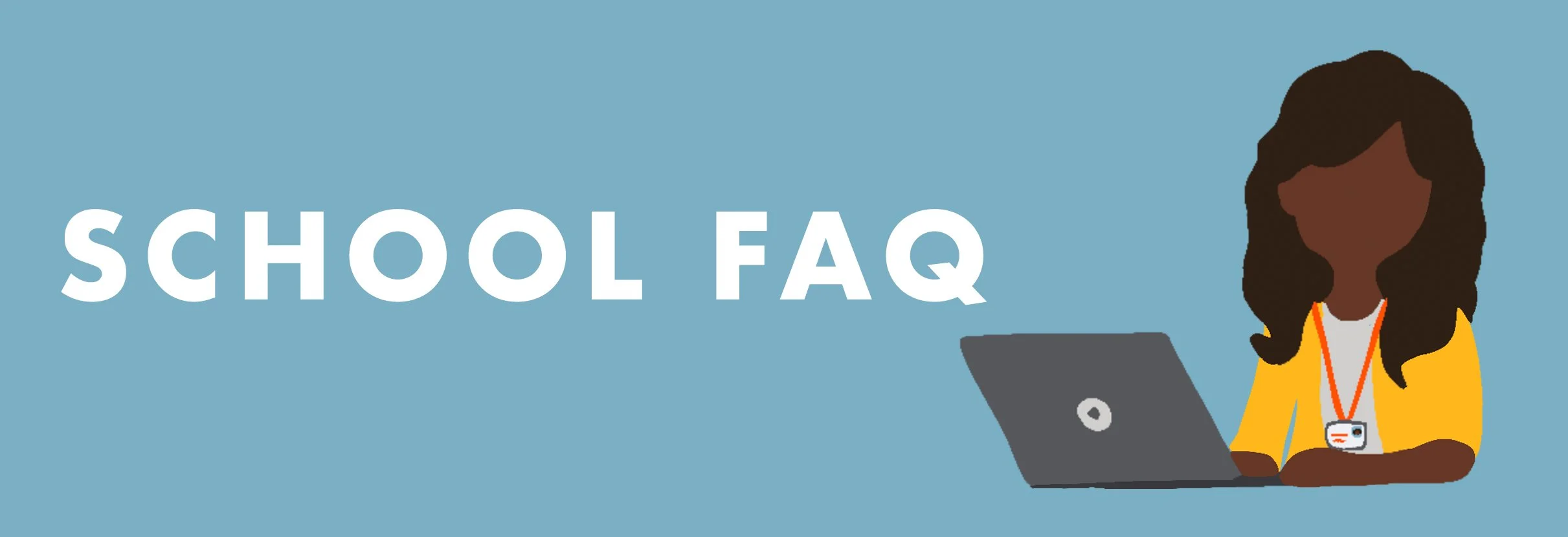Learning About PickUp Patrol
-
PickUp Patrol’s automated dismissal system has been helping schools manage dismissal time safety for over 10 years.
Here’s how it works:
Parents conveniently submit plan changes for their children using the free app.
The school office has full access to monitor student absences, early dismissals, and end-of-day plans.
Teachers are sent a daily email with their student’s end-of-day plans.
A variety of tools are available to further automate the process including teacher notifications, a student dispatcher for car line dismissal, up-to-date lists of changes for the car line, buses, after-care, activities, tracking absences, and more.
-
As former teachers, we know budgets are tight. We keep the cost of PickUp Patrol as affordable as possible. Your school cost is based on your enrollment and billed annually.
Contact us with your school enrollment for a quote and any discounts that may apply.
If you start mid-school year, you can prorate your first year.
The web app is always free for parents to use.
-
Your PickUp Patrol subscription consists of our online dashboard with complete oversight, a free parent app (accessible by phone, tablet, or computer), and ZipLane™, our student dispatcher feature and car line dismissal tool.
You’ll have access to the built-in setup checklist and Onboarding Center which includes everything you need to know to roll out PickUp Patrol to your school community.
Customer support is available to schools and parents at support@pickuppatrol.net
-
PickUp Patrol is designed to be easy to set up and use.
Getting Setup: Our built-in setup checklist & onboarding center will walk you through how to set up your account. Our onboarding team is available to answer any questions as you are getting started.
School Staff is provided with training information specific to their role & our Help Center for common questions.
Parents are provided with a parent guide in their registration email which covers the most common questions & videos on how to get started.
If any questions arise, our support team is always happy to help at support@pickuppatrol.net
-
Most schools do not need to purchase any additional equipment to use the system.
Your office staff will access PickUp Patrol from their computers.
Teaching staff can use a computer, tablet, or phone.
If you are using the ZipLane car line feature, you will need a minimum of two devices (tablet or smartphone) for outside use.
-
Pickup Patrol follows the standards of the Student Data Privacy Consortium and shall comply with all state & federal laws and regulations pertaining to data privacy. PickUp Patrol Privacy Policy
-
Absolutely! PickUp Patrol is designed to be customizable to fit your building’s needs. Many middle and high schools use the system to track early dismissals, late arrivals, absences, and bus changes.
Contact us to see how PickUp Patrol can work for your building’s unique needs.
-
Absolutely! PickUp Patrol is designed to be customizable to fit your building’s needs.
Contact us to see how PickUp Patrol can work for your building’s unique needs.
-
Welcome to the PickUp Patrol family! To get started, fill out the contact form on our website and select the Free Trial option.
A member of our team will be in touch soon with more information on how to get started.
Using PickUp Patrol
-
Yes! PickUp Patrol works with a variety of information systems with options for a manual or automated data load depending on your system.
Some of our SIS’s include:
Alma, Aspen, Blackbaud, DALS, eSchoolData, eSchoolPlus, FACTS, FCPS SIS, Genesis, Infinite Campus, MMS, PCR Education, PowerSchool, RealTime, RenWeb, Sapphire, SchoolTool, SeniorSystems, Skyward, TeacherEase, Veracross, Web2School and many others.
PickUp Patrol is an Official PowerSchool Partner with a direct API integration.
-
PickUp Patrol allows your parents to make up-to-date dismissal plans for unexpected closures, keeping your phone lines freed up and changes accurately tracked during these stressful days.
-
You can add as many dismissal options as needed to accommodate your school's transportation and after-school activity needs!
-
With the click of a button, you can print out your absent teachers’ daily dismissal lists to distribute to their substitute teachers. Long-term subs can be set up to automate this process.
PickUp Patrol also has a temporary Substitute User account feature to grant staff designated access to the system for staff assisting with car line dismissal.
-
For school personnel, review the FAQ section in the Help Center located within the application. For further assistance contact us at support@pickuppatrol.net